Best Practices for Backup Retention and Archival.
Backup retention refers to the length of time that backup data is kept before it is deleted. Backup retention is important for ensuring that you can restore data that was lost or corrupted, and for complying with regulations that require organizations to keep certain types of data for a specific period.
Archival
refers to the process of moving data that is no longer needed for day-to-day
operations to a long-term storage location for compliance or historical
purposes. Archival is often used for data that must be retained for regulatory
or legal reasons, such as financial records or medical data.
While
backup and archival serve different purposes, they are often closely related.
For example, backups may be used to restore data that was lost due to hardware
failure, while archives may be used to provide historical information for legal
or compliance purposes.
Backup
retention and archival are critical components of any backup strategy. Proper
retention and archival practices can help ensure that your data is available
when you need it and that you're compliant with any regulatory requirements.
Best practices for backup retention and
archival:
- Determine your
retention policy Your retention policy should be based on your business
needs and any regulatory requirements. Determine how long you need to
retain your backups and what data should be included. For example, financial
records may need to be retained for seven years, while other data may only
need to be retained for one year.
- Use a tiered approach
to retention A tiered approach to retention involves retaining backups for
different lengths of time based on their importance. For example, critical
data may be retained for a more extended period than less important data.
This approach can help ensure that you're not spending unnecessary
resources on retaining backups that are no longer needed.
- Consider the 3-2-1
rule The 3-2-1 rule states that you should have three copies of your data,
stored on two different types of media, with one copy offsite. This rule
ensures that you have redundancy in case of data loss, and that you have a
backup copy offsite in case of a local disaster.
- Verify your backups
Regularly verifying your backups can help ensure that your backups are
working correctly and that your data is recoverable. This includes testing
restore procedures, verifying that backups are being taken correctly, and
monitoring backup logs for errors or failures.
- Implement an archival
policy Archiving involves moving data to a long-term storage location for
compliance or historical purposes. Determine what data needs to be
archived and how long it needs to be retained. Archival storage can be
more cost-effective than retaining backups on primary storage, and it can
free up space for more critical data.
- Secure your backups
and archives Your backups and archives should be stored securely to
protect them from unauthorized access, theft, or destruction. This
includes using encryption, access controls, and physical security
measures.
Points to keep in mind when considering backup retention and archival:
- Compliance
requirements: Consider any regulatory or legal requirements that may apply
to your business, such as data retention laws, industry-specific
regulations, or contractual obligations.
- Data importance:
Determine which data is critical to your business operations and which
data is less important. Retention and archival policies can be tiered
based on data importance to ensure that critical data is retained for a
longer period.
- Storage capacity:
Keep in mind the amount of storage space required for backups and
archives, and ensure that you have sufficient storage capacity to accommodate
your needs.
- Data accessibility:
Consider how quickly you need to access backup and archival data. Backup
data may need to be readily accessible for quick restores, while archival
data may only need to be accessed on an infrequent basis.
- Retention periods:
Determine how long you need to retain backups and archives. This may vary
depending on the type of data, its importance, and any regulatory or legal
requirements.
- Verification and
testing: Regularly test and verify your backup and archival data to ensure
that it is accessible and recoverable when needed.
- Security: Backup and
archival data should be stored securely to prevent unauthorized access,
tampering, or theft. This may include using encryption, access controls,
and physical security measures.
By
keeping these factors in mind, you can develop a comprehensive backup retention
and archival policy that meets your business needs and ensures that your data
is secure, compliant, and accessible.
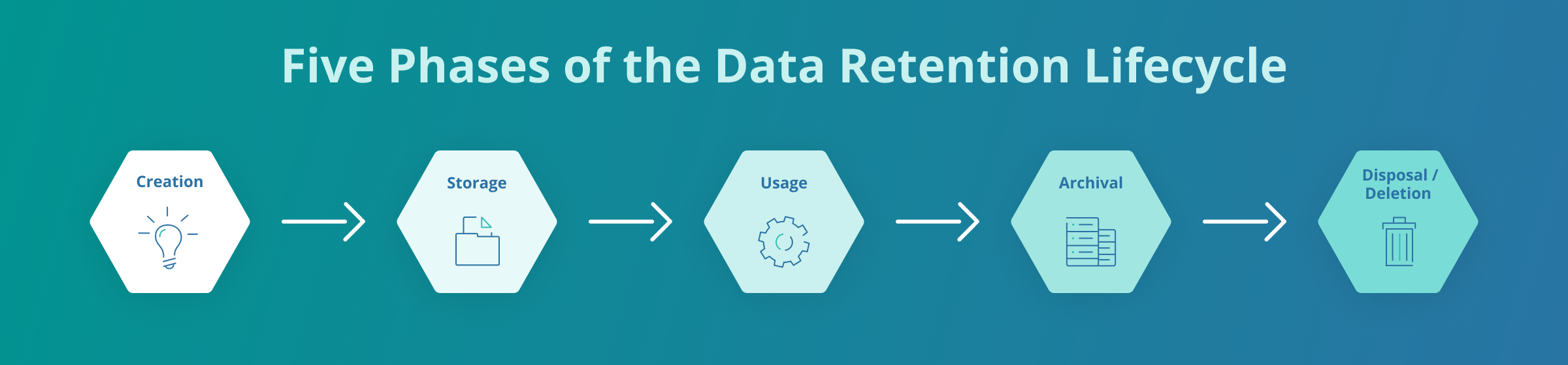


Comments
Post a Comment